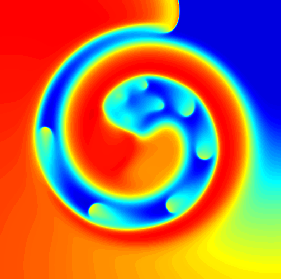Documentation
Installation
Textures
Texture
Float32Texture
Int32Texture
Uint32Texture
ImageTexture
CanvasTexture
TableTexture
copyTexture
Solvers
Solver
Copy
setUniformInSolvers
setUniformsInSolvers
SignalPlot
Plot1D
Plot2D
Tvsx
VolumeRayCaster
getColormapList
Probe
TextureReader
ProbeRecorder
IntervalCaller
saveCanvas
APD
OrbitalCameraControl
MouseListener
ClickListener
DoubleClickListener
CtrlClickListener
ShiftClickListener
CommandClickListener
CtrlShiftClickListener
ShiftCtrlClickListener
LongClickListener
Storage
saveToXML
loadFromXML
xorwow
random
Gui
Editor
glMatrix
Installation
You can download the latest version of the library from https://kaboudian.github.io/abubujs/libs/Abubu.latest.js.
In the <head> section of the HTML page you can source your copy by
inserting the following line:
<script src='/path-to-abubujs-directory/Abubu.latest.js'
type='text/javascript'></script>
You can also rely on the online version of the code and include it in your HTML page by typing:
<script src='https://kaboudian.github.io/abubujs/libs/Abubu.latest.js'
type='text/javascript'></script>
The second method is usually preferred as the browsers often cache JavaScript libraries and this can reduce the access time to the library.
If the code is correctly sourced in the HTML page, you should be able to see Abubu.js's banner in your browser's console. In Mozila Firefox and Google Chrome the console can be invoked by pressing the F12 key on the keyboard.